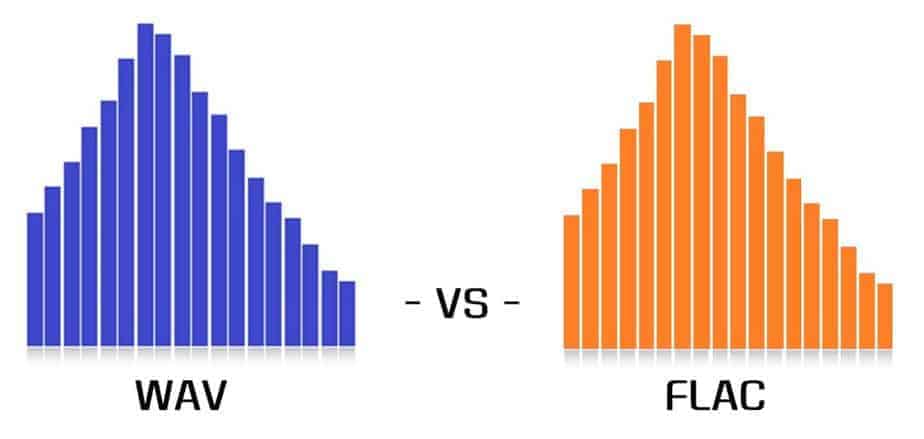
WAV vs FLAC – Beginners Guide
WAV vs FLAC. If you are reading this post, I’m sure you have a few questions. What format is better? When to use each format? Or maybe you are just curious and want to improve your understanding. Whatever the reason, we will cover it all in this article.
WAV is a lossless format and is commonly used among studio professionals in the music recording industry due to it’s high-quality. FLAC is also a lossless encoding format that retains full CD-quality audio with a file size half that of a WAV. This makes FLAC a good ‘middle ground’ for audiophiles.
- What is a WAV file?
- How WAV files are encoded
- What is a FLAC file?
- How FLAC files are encoded
- WAV Pros and Cons
- FLAC Pros and Cons
- Which one is better?
- Common Alternative Formats
- Summary
What is a WAV file?
A WAV file is an audio format created by Microsoft and IBM that uses containers to store all audio data such as sample rate, bit rate. A container is a smaller ‘chunk’ of the whole file.
WAV files are also referred to as WAVE files and are exactly the same file format.
Typically, WAV files are uncompressed, meaning a WAV file will contain as much of the audio data that was in the original recording as possible. WAV files are also known as lossless audio files because no data has been ‘Lost’ or ‘Compressed’.
A WAV files ‘Quality’ is determined by the ‘sample rate’, and the ‘bit depth’. Sample rates start at 22,050hz, 32,000hz, 44,1000hz, 48,000hz, 88,200, 96,000hz and go up to 192,000hz, and bit size can generally range from 8 to 32 bits.
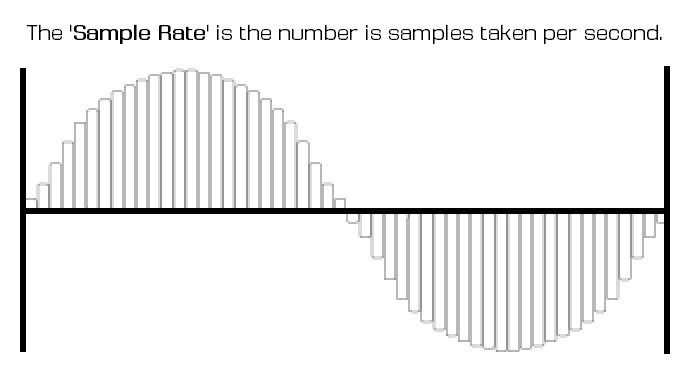
The industry standard is 44,100hz and 16 or 24 bits, but more and more people are starting to record in 32bits.
Because WAV files contain a large amount of audio data, the files can be quite large. The file size can vary quite a lot depending on what sample rate and bit depth are used, but a one-minute audio clip using the industry-standard sample rate and bit depth will be around 15mb.
The human ear can hear frequencies anywhere from 20hz (Very low bass frequency) to 20khz (Very high pitch frequency), and WAV files are designed to capture frequencies over this entire range.
For this reason, WAV files are the most commonly used audio format among music producers and audio engineers in the professional music recording industry.
How WAV files are encoded
Lossless WAV files are encoded using something a called Pulse Code Modulation, or PCM.
PCM measures the amplitude of an analog signal at specific intervals. The encoder then structures the audio data into a digital WAV file.
In a PCM stream, the amplitude of the analog signal is sampled regularly at uniform intervals, and each sample is quantized to the nearest value within a range of digital steps.
The rate at which these samples are taken is determined by the ‘Sample Rate’.
‘Bit depth’ refers to the number of possible values that can be used to represent each value.
What is a FLAC file?
FLAC, or Free Losses Audio Codec, is a lossless audio format created to maintain a high level of audio quality but with a fraction of the file size compared to a WAV.
Audio sources encoded to FLAC can be reduced up to 40–60% of their original size, although the final size depends on how much audio data is being compressed.
FLAC files use a 0 to 8 rating that determines the level of compression, 8 being highly compressed.
Although the quality between 0 and 8 remains relatively the same, the encoding and decoding time is greatly increased and higher levels of compression can be more demanding on the CPU.
FLAC ‘Quality’ is also determined by the ‘sample rate’, and the ‘bit depth’. Sample rates start at 22,050hz, 32,000hz, 44,1000hz, 48,000hz, 88,200, 96,000hz and go up to 192,000hz, and bit size can generally range from 8 to 32 bits.
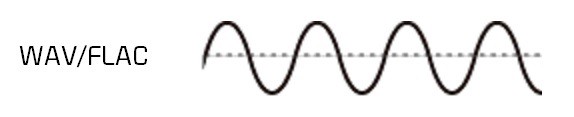
The file size can vary quite a lot depending on what level of compression is used, but a one-minute audio clip using the industry-standard sample rate and bit depth will be around 9mb which is much smaller than a WAV file.
For these reasons, FLAC files are becoming a popular choice for music lovers and audiophiles.
How FLAC files are encoded
FLAC files are encoded in 3 stages.
- First, the audio data is broken up into separate blocks.
- Then each block is referenced with a mathematical prediction.
- And lastly, the signal is reconstructed using the mathematical prediction.
Blocking. The audio data is broken up into many blocks that can vary in size. The size of the block is usually determined by many factors, including the sample rate, sonic characteristics over time, etc.
In the case of stereo streams, the encoder will create mid and side signals based on the average and difference (respectively) of the left and right channels. The encoder will then pass the best form of the signal to the next stage.
Prediction. The block is passed through a prediction stage where the encoder tries to find a mathematical description of the audio signal. This description is typically much smaller than the raw signal itself.
Since the methods of prediction are known to both the encoder and decoder, only the parameters of the predictor need be included in the compressed stream.
Residual coding. During encoding, the predictor describes the encoding in order to reconstruct the signal. If the predictor does not describe the signal exactly, the difference between the original signal and the predicted signal must be coded losslessly.
WAV Pros and Cons – WAV vs FLAC
Pros
- High-Quality Audio
The number one reason that all professional sound engineers and producers use WAV files is its unbeatable audio quality.
Because the WAV format is lossless it retains all quality and information from the original recording.
- Streaming services require WAV
Most distribution agencies require WAV files for music distribution because of its excellent quality.
For example, Amazon Music, Spotify, Apple Music, and many more, all require WAV files. They then convert to another format that is more suitable for streaming.
Cons
- Large File Size
As we mentioned earlier the file size can be quite large in comparison to MP3.
Although they can vary quite a lot depending on what sample rate and bit depth are used, a one-minute audio clip using the industry-standard sample rate and bit depth will be around 15mb.
- Not easy to share
The sheer size of WAVs files can sometimes make sharing these files quite difficult.
Sometimes a song or project can contain 100+ different WAV files adding up to hundreds of megabytes making it difficult to send projects to mixing or mastering engineers over the internet.
- Not good for portable devices
Smartphones have the capability to play many different formats but because WAV files are very large, only a small amount of data can be stored in comparison to MP3 or some other formats.
Below is an estimation of how many songs can fit on a 64gb phone. MP3 vs WAV.
- MP3 – 8000 Songs
- FLAC –1600 songs
- WAV – 800 songs
FLAC Pros and Cons – WAV vs FLAC
Pros
- High-Quality Audio
One of the reasons that FLAC is getting more popular is because of the high-quality output over MP3.
Because the FLAC format is lossless it retains all quality and information from the original recording.
- Smaller file size
Another reason is the smaller file size in comparison to WAV and can be reduced up to 40-60%.
Cons
- Large File Size
In comparison to MP3, FLAC files can be quite large in size. An MP3 with a file size of 10MB, would scale to 50 or 60MB in FLAC format.
The size can be reduced with higher levels of compression, although a higher level of compression requires more CPU power to process.
- Uses more CPU
The higher compression levels will use more computer resources. This is ok if using a laptop or other device that is plugged into mains, but on the other hand, using FLAC on portable devices can have a significant impact on battery life.
Which one is better? WAV vs FLAC
There is no definitive answer to this question as each format serves the purpose it was intended for.
- WAVs are great for their superb quality and this makes them the best option for sound engineers and music producers.
- FLAC files sit in the middle between MP3 and WAV. They are good because of the quality, but the file size can still be quite large.
- If you are wanting to edit audio, WAV is the better option for you as it’s less demanding on the CPU.
- If you are looking for a high-quality alternative to MP3 and have the HDD space to spare, FLAC is a great option for music.
Common Alternative Formats
- MP3
MP3 is a lossy format, meaning some data is lost during the encoding process. This data dramatically lowers the file size and unfortunately the audio quality.
An MP3 file can be as little as 10% the size of a WAV file.
- OGG
An OGG file is a compressed audio file that is similar to an MP3 file in size but retains better overall quality by encoding with a variable bitrate.
This makes it a popular format for streaming services such as Spotify and Google Play Music.
Summary
Well, there you have it. I hope this WAV vs FLAC article has helped provide you with a clear understanding of both formats and how they are processed and used.
Now you can use this knowledge to make a more educated decision on what format to use in the future
Want to learn more about audio formats?
Want to learn to make your own music? Register for our Free Beginner Ableton Course and start learning!
As always, good luck and happy producing.