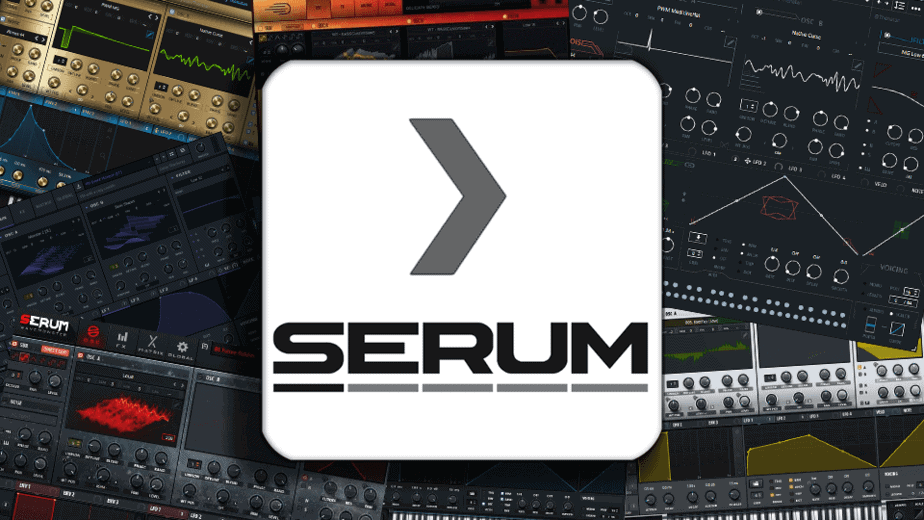
Serum by Xfer Records Review
To Serum, or not to Serum… That is thy question of this Serum by Xfer Records review. Let me put it this way. If I could only choose one software synthesizer that I could use for the rest of my life, it would probably be Serum by Xfer Records. Now, this article isn’t about my personal opinion, take that as you wish. This article is about briefly explaining the features inside of Serum. With that said, let’s dive down the rabbit hole.
Purchase Serum Here.
Is Serum for you?
Serum is a beautiful software wavetable synthesizer that is designed to be able to handle most, if not all tasks that the modern sound designer requires. Its ability for the user to create their own wavetables opens up a whole new realm when it comes to creating unique and organic sounds. If you are the type of producer who loves diving in deep and understanding the logistics of sound design, then this synthesizer is a must-have.
Pros
- Sounds bloody awesome
- Easy to use interface
- Visually see wavetables
- Crazy amount of filters
- Custom user wavetables
- Modulation matrix
- Awesome sounding effects
- Custom serum skins
- Effects VST
Cons
- Can take some getting used to
- CPU heavy
- Single filter
Artists who use Serum
Serum is so damn popular, I’m pretty sure all music producers use this synth or have used it at some point in their career. Here are some professional producers who use Serum.
- Martin Garrix
- Marshmello
- What so not
- Deadmau5
- Kygo
- Flume
Skill Level
As a producer of 10 years, Serum has one of the most intuitive user interfaces I have ever come across. As a beginner, looking at an interface like Serum, or other similar software synths, can feel very overwhelming. Although it is quite confronting, Serum is probably among the simplest of soft synth user interfaces.
Users can easily see LFO shapes, filter shapes, filter shapes or wavetable shapes, access the effects or modulation tabs with just the click of a button. When you learn what each part of a synthesizer is for, you can easily find it on Serum’s interface.
I would say that if you have never delved into wavetable synthesis before and don’t know much about what is involved, it’s probably a little too advanced for you to produce the sounds you are after. If you have a little more experience and know the characteristics between different wavetable shapes, filters shapes, envelopes and LFOs then this synth will be an absolute joy for you to play with.
How does it sound?
Let’s dive into the fun stuff and talk about how Serum by Xfer sounds. Serum is definitely targeted towards the electronic music producer and thus naturally generating a very clean, algorithmic, synthesized sound. In order to achieve a more organic feel, you must manually add small variations such as vibrato, master detuning automation, and other things like that.
If we compare a simple sine wave from another synth like Massive, you can easily see that Serums algorithms generate a very clean sound with less grit and unwanted harmonics.
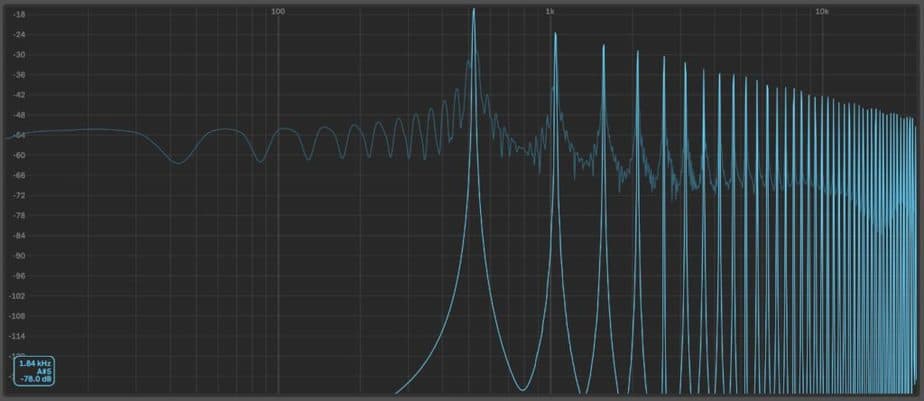
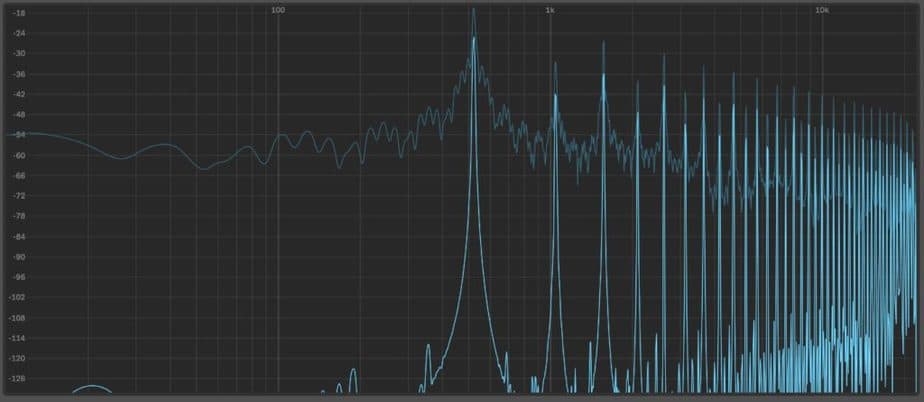
Presets

1300! Yep… you heard me right. This thing comes with a whopping 1300 presets. Even if you are a beginner learning sound design, Serum still has something to offer you. These presets are also great for learning how to use Serum. You can easily scroll through them and see how Serums sound designers have assembled their patches. By opening the modulation panel, you can easily see what is modulating what and then implement those techniques into your own tracks.
Now, not all these presets are awesome but a majority of them will catch your ear by their sheer beauty and clarity. Diving into the endless pit of Serums presets you will discover sharp harmonic leads, crazy plucks, deep electronic basses and ethereal evolving pads that make you feel like your on your way to Mordor. No matter what genre of music you find yourself producing, Serum will have something for everyone.
As for free presets available on the interwebs, there are a whole bunch of beautiful humans out there that have put countless hours into creating patches that they are giving away for free! Thanks guys and gals!! Pretty much any genre you can think of, there are free presets available somewhere on the internet.
I have put together a list of free Serum presets categorized by genre.
You can check it out HERE.
If you among the minority of music producers and actually have some money you want to spend on paid Serum presets, then you will not be short on options as there are bloody thousands to choose from! Companies such as Samplephonics and ADSR are great places to get your Serum preset fix.
What makes it stand out?

Every synthesizer must have a point of difference. A feature that makes it stand out above the rest and allows it to survive in the cutthroat music industry. That feature on serum is its ability for users to create their own waveforms from their own samples!
This can be so damn fun and it’s easy to generate your own unique and original presets. Because you are using your own, homegrown samples, these wavetables are unique to you and you alone.
Serum could not make this process any easier. Simply drag and drop your sample onto one of it’s oscillators and you now have your own waveform. Yep, it’s that easy. You can even set an envelope to modulate the ‘WT pos’ knob and hear the digitalized version of your original sample.
This is such an amazing feature because it can allow you to sample sounds from other synthesizers and import them directly into Serum. This basically means you can take any waveform from any synthesizer ever made. Pretty cool huh!
In my opinion, Serums noise oscillator isn’t anything to rave about, but with the user waveforms, I can easily sample noise waveforms from other soft synths oscillators and load them into serum! This feature truly is great.
The Interface

Serums interface is absolutely stunning. It may look like a spaceship to a beginner, but to someone used to sitting in the cockpit, the simplistic and easy to follow interface is a dream to work with. They guys at Xfer definitely got this right.
The interface consists of 4 tabs.
- Osc
- FX
- Matrix
- Global
By clicking on the desired category, you are confronted with a new interface related to that tab. This allows Serum’s interface to be super clean and tidy making it less crowded and allows the most important controls to be easily accessible.
Probably my favorite part about Serum’s interface is the visual representation of its Waveforms, Filters, Envelopes, and LFOs. Some soft synths will only use knobs or faders with number values, but Serum allows the user to visually see the effect taking place in real-time. If you modulate an oscillators ‘WT pos’ knob with an envelope or LFO, you can easily see the position of the wavetable moving in real-time. I think this is a great learning tool for beginners as it helps you understand how the sound is being manipulated.
Serum also has the ability to import third-party skins, so even if you don’t like the default Serum skin, you can change it up by downloading a sexy third-party interface that suits your style.
Check out my favorite list of Serum skins HERE.
Oscillators
Damn Serums got some fine arselators. 4 of them to be exact. Although there are only 2 main oscillators, there are 2 extra oscillators, the ‘Sub’ and the ‘Noise’ oscillators.
The Sub oscillator is a simple, single voice oscillator, with 6 waveforms to choose from. Nothing to rave about here.
The ‘Noise’ oscillator has a little more beef and allows you to control pitch, phase, panning, and other things along those lines. Basic noise oscillator stuff. I began to count the noise wavetables but gave up at 40. There are well over 150 different noise oscillator waveforms to choose from and as I mentioned earlier, it has the ability to add your own user wavetables for unlimited possibilities.
Filters
Probably my favorite part of serum is its filters. There are 96 unique filters and every one of them sounds amazing. Obviously, there are the standard low cut, high cut, comb, bandpass and notch filters, but there are also a bunch of other crazy filters like the reverb filter and scream filters that allow you to wield some interesting results when modulated.
Each oscillator can be routed to pass through the filter or to bypass the filter giving you complete control while the second filter in the effects will affect the global output.
My favorite part about these filters is diving deep into the weirdest looking filter shapes I can find and using them to come up with some interesting and weird sounds my ears never knew existed.
Envelopes/LFOs
Serum is not short on envelopes and LFOs either. It has a whopping 3 envelopes with the first being an amp envelope and 4 LFOs that can be set to modulate whatever parameters you wish. Both have a visual representation allowing the user to see the effect happening in real-time with their own eyes. Each LFO can also be used as an envelope, giving the user a total of 7 envelopes of fun to play with. I’m not sure what someone would do with 7 envelopes but hey, who am I to judge.
If you insist on using LFOs as LFOs then you can basically modulate any parameter inside any part of Serums interface, from the effects to the global settings, the only limit here is your own creativity.
I like to use the LFOs to slightly modulate the master tune and volume giving my computerized electronic sound, a warmer and more organic feel.
Effects

Serum comes with its own built-in effects that sound just as good as everything else. These effects can be accessed by clicking on the Effects tab, you are then teleported through a Hyper Dimensional wormhole. This effect tab consists of the following effects.
- Hyper/Dimension
- Distortion
- Flanger
- Chorus
- Delay
- Compressor
- Reverb
- EQ
- Filter
Having so many effects built into Serum means the user can keep most of their sound design in Serum, only really needing to add external effects occasionally.
The ‘Filter’ effect is a nice little add-on that expands on Serums single filter in the ‘Osc’ tab. Everything that exists in the effects tab can be modulated with any of Serums LFOs or envelopes.
Another awesome feature I did not mention earlier is Serums Effect VST. This is included when you purchase Serum and allows you to use Serums effects on any external instrument or track you like. In other words, if you have some vocals you wish to process, you can add the ‘SerumFX’ plugin to your vocal track and then use Serum’s effects to process your vocals. Pretty cool huh!
Modulation Matrix

Do you want to take the blue pill… or the red pill? The modulation matrix feature is unique to Serum I believe. It is where every modulation you currently have set is displayed in a linear form showing you the input source, amount, and destination thus making it easy to see exactly what modulations you have activated at any given time.
You can even do all your automating from this tab if that is what floats your boat.
There are a bunch of other features in the modulation matrix that just add even more control to this beast of a synth such as modulation velocity curves and auxiliary sources of modulation.
Other resources
Because this synthesizer is no popular there are a bunch of resources available on the interwebs. YouTube is full of ‘how-to’ and sound design tutorials. Heck, you can basically search for any professional artist’s name and find a half-decent Serum tutorial teaching you how to be that person.
If you want to spend a little money and get to learn Serum a little deeper and faster (that’s what she said) there are a ton of paid courses available.
I think these reasons add a lot of extra value to Serum’s already amazing value. With these extra resources available to you, you can rapidly improve your skills as a music producer. Winning!
Summary
Now I’m not saying that Serum is the best synthesizer in the whole world and that its better than all the other synthesizers out there. All I’m saying is that Serum is the best synthesizer in the whole wide world and its better than all the other synthesizers out there. Don’t believe me? Just ask Steve Duda.
To make things simple, I think this soft synth is worth every cent. I am so happy I made the leap and purchased this beast of a synth as it has helped me develop my sound design skills 10-fold.
If $189 is a little steam for you, Splice has a great ‘Rent-to-own’ option available that allows you to pay for Serum over 2 years.
You can check it out HERE.
I am the kind of producer who likes understanding how the gears are turning, and this synth is perfect for that. If you are the type of person who takes a more random approach of turning knobs and faders, then this synth probably won’t appeal to you.
If you are interested in reading some of my other articles related to Serum you can check them out below.
Want to check out some of my other VST related articles?
- Camel Crusher by Camel Audio – STILL THE BEST – Free Download
- Synplant by Sonic Charge – Why it’s still the BEST
- Top 10 Best Plugins for Electronic Music
Want to check out some of my freebie lists?
- Free MIDI Files – The Ultimate List
- Amazing Free Serum Presets
- Free High-Quality Vocal Samples
- Amazing Free Kontakt Libraries
- Amazing Free Serum Skins
As always, good luck and happy producing.