
10 Best plugins for electronic music
If you have landed on this page, then I take it you love Electronic music just as much as me and want to learn as much about it as possible. Well here is a list of the 10 Best plugins for electronic music to help you on your way. Some of these plugins are absolutely FREE, while others are paid and do cost quite a bit of money.
- Serum by Xfer
- RC-20 Retro Color by XLN Audio
- Synplant by Sonic Charge
- Camel Crusher by Camel Audio
- Krush by Tritik
- LFO Tool by Xfer
- Ozone Imager 2 by Ozone
- OTT by Xfer
- Little Alter Boy by Soundtoys
- Ozone 8 by Ozone
Years ago I fell in love with the genre when I discovered artists such as Daft punk, Junior Boys, Little Dragon, Flume, Hermitude, Ganz, wave racer etc and have always wondered what plugins they were using. I spent countless hours searching the deepest parts of the internet to find resources that could help me improve my production skills. I watched countless YouTube videos, interviews and Instagram stories just to see if I could sneak a peek into their workflow, and this is what I could find.
1. Serum by Xfer
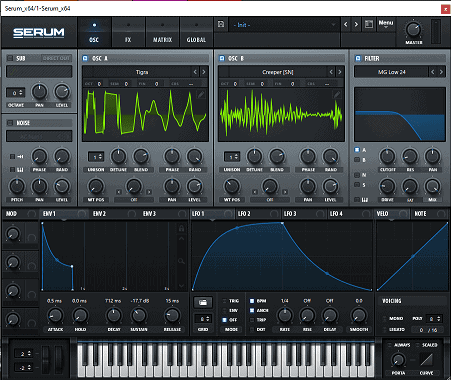
- Software Synthesizer
- $189 USD
As far as virtual instruments go, Serum is among the best.
You can read my full review HERE to see why it’s such a beast.
It is a wavetable synth, so if you are into producing future bass, trap, Dubstep or EDM this synth will blow your mind. It is packed full of free presets (1300 to be exact), effects, LFO and envelope shapes.
Serum is driven by two main oscillators, capable of 16 voices each, but also has a sub and noise oscillator. It’s super easy to modulate and has a modulation matrix to easily see what parameters are modulated.
Where this synth shines, is in its ability to import custom wavetables. This means you can record your own audio sample and import it straight into Serums oscillator. You can use this wavetable to create your very own synth patches or just to simply run your sample through serum giving it a very warm, yet digital feel. The creative ideas are limitless.
My favorite Serum features:
- Modulation matrix
- User wavetables
- Different filter types
- 4 LFOs
2. RC-20 Retro Color

- FX Plugin
- $99.95 USD
RC-20 Retro Color is a beast of an effects VST plugin. It consists of 6 effect modules each containing a vast array of controls that allow you to fine-tune the effect to suit your mix. I have been using this plugin for almost a year now and I’m still learning new things about it.
When you first look at its interface it can seem quite overwhelming, but I assure you that if you’re the type of producer who loves using presets, you will not be disappointed as RC-20 comes with a whopping 62 built-in presets. You can easily turn a boring piano or synth part into an interesting soundscape filled with harmonics and detuned goodness.
RC-20 Retro Color also comes with its own built-in filter allowing you to EQ out some of those unwanted frequencies from the signal. I love the sound of this filter and use it quite a lot! There are a bunch of other controls that I won’t dive into in this review but the most important one to mention is the ‘Magnitude’ Fader on the top right. This acts as a dry-wet control for the entire plugin and allows you to automate some pretty interesting effects.
Now, the $100 price tag might seem a little bit hefty for some, but splice have a great rent to own option that makes it super affordable.
You can see the Splice prices HERE.
My favorite RC-20 Retro Color features:
- Can make anything sound retro and awesome
- Built-in Filter
- 6 modules for huge effect chains
- Looks super cool
- Splice rent to own option makes it affordable
3. Synplant by Sonic Charge

- Software Synthesizer
- $99 USD
Here is the last software synthesizer on my list, and I have to say it’s my favorite of the three. This synth is used by artists like Flume and can generate some super organic sounding synths.
I love this synth so much I decided to write a full review explaining why its so unique! View it HERE.
It works in a completely different way. By planting a seed in the middle of a pot plant, Synplant then generates 12 different branches, all with unique sounds that are slightly related to the seed. You can then choose to replant one of those new seeds and start again. If you want to dive deeper into a specific sound you can open up a DNA strand of the seed you planted and change its characteristics, such as ADSR, Noise oscillators, LFO types, etc. It is surprisingly really fun and interesting experience.
Synplant comes with a bunch of free presets and there are many more free preset packs available online.
My favorite Synplant features:
- Interesting organic sounds
- Different work method to other synths
- Well priced
- Loads of free preset packs available
4. Camel Crusher by Camel Audio
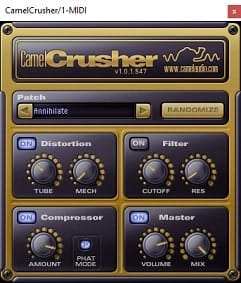
- Distortion
- Free
- DOWNLOAD HERE
This plugin is an absolute beast!! And the best part is, it’s completely free! This is one of those plugins every producer needs to have in their array. I use this thing on everything.
It is a very simple distortion plugin that can completely destroy your sounds if pushed hard but can add some brightness and clarity to your mix if taking a more gentle approach. It has 4 sections, Distortion, Filter, Compressor and Master, which are simple to use. You can easily mix your signal with the dry/wet master mix knob.
Find out why Camel Crusher is the best free distortion plugin HERE.
My favorite Camel Crusher features:
- It’s FREE!!
- So simple to use
- Dry/wet for mixing
- The compressor sounds nice
5. Krush by Tritik
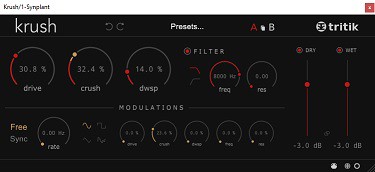
- Bit Crusher
- Free
This is the second free plugin on this list and it as another one that I recommend you add to your list of weapons. This bit crushing plugin consists of the bit crusher, filter, modulation, and dry wet faders.
Krush surprisingly sounds quite warm and organic. Mainly because its filters have been modeled around analog filters. The power of this plugin comes from being able to modulate any section of the bit crusher to fit perfectly into the mix. You can choose from 4 different waveforms and chose to keep it in sync or free.
There is also an A/B section where you can use it to test two presets or settings and then easily mix to taste with the dry/wet faders.
My favorite Krush features:
- Clean interface
- Modulation section
- Warn sound
6. LFO Tool by Xfer

- LFO Tool
- $49.95 USD
One of the most important tools in any electronic music producers kit is an LFO tool. There are many on the market but to be honest I have only used LFO tool. That’s because I am so happy with this plugin there is no reason to look elsewhere.
This thing is so bloody powerful! I explain exactly why HERE.
LFO tools can be used to create tremolo, auto-pan, trance-gate, side-chain compressor simulation, and dubstep-type wobble effects with ease. I mainly use the LFO tool to create a wobble effect on my supersaws, and I automate the LFO rate with automation. You can come up with cool and interesting sounds this way.
My favorite LFO tool features:
- Filters sound nice
- Easy to see your LFO or filter shape
7. Ozone Imager 2 by iZotope
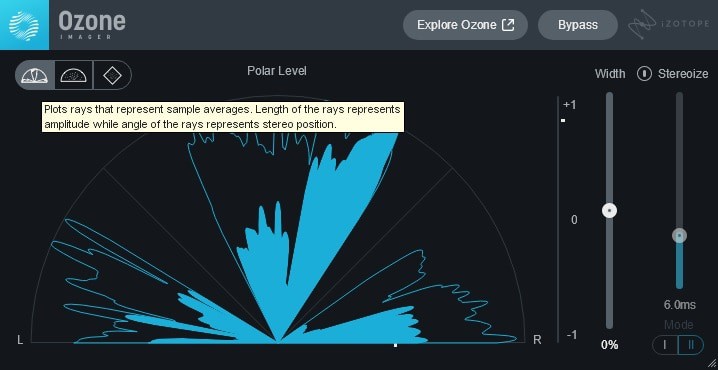
- Stereo Imager
- Free
This is such a simple plugin with only 2 faders, but it has a really good visual representation of your stereo panning and width. You can use it to set your track to mono or add extra width. It’s also a powerful tool to use while mixing because you can visually see where your sounds are clashing.
Unsure exactly what stereo width is? Check out this simple article I wrote HERE.
HERE are a bunch of audio clips showing you exactly the power of Ozone Imager 2.
My favorite Ozone Imager features:
- Visual representation
- Width fader
8. OTT by Xfer

- Multiband Compressor
- Free
This multi-band compressor was crafted by the gods themselves. You can literally put it on everything, and it just sounds awesome!
You can control its three bands with dry/wet knobs, or you can dive a little deeper into its compression settings. It’s a simple clean interface that’s super easy to use.
My Favourite OTT features:
- It just sounds awesome
- Dry/Wet knobs for mixing
- Clean interface
9. Little Alter Boy by Soundtoys

- Pitch Shifter
- $99 USD
Little Alter Boy is a great pitch-shifting tool. You can use it on anything from synths, guitar samples, to vocals. It can make a voice sound robotic, change the gender, and completely warp the original sound.
Its interface is super simple and easy to understand with a few knobs and buttons. It comes with a tube saturation knob to add some warmth to your mix if desired. Everything is really easy to modulate and sounds super nice.
The only negative about this plugin is it needs to be activated with iLok license manager, making it quite a bit harder to activate and install. Once you get it installed, its generally runs ok with no hiccups.
You can read my entire Little AlterBoy Review HERE.
My favorite Little Alter Boy features:
- Tube saturator
- Formant control
- Dry/Wet knob
10. Ozone 9 by iZotope

- Mixing and mastering tool
- $249 USD
Last but not least, we have Ozone 9. There is so much jam-packed into this plugin I don’t know where to start. This plugin is a must-have if you are into mastering your own music. It has inbuilt EQ, Exciter, Imager, Post EQ, Maximizer, Multiband Compressor, and limiter.
One of my favorite features is its Master Assistant feature. This feature allows you to compare your master to a reference track with the click of one button. It takes a minute or two to process, but it comes up with a bunch of settings to get your mix to sound as close to the reference track as possible.
The layout of Ozone 9 is beautiful, and the workflow is seamless. The only negative I have with this plugin is it is quite heavy on your CPU. For this reason, I only put it on my master when I’m ready for my final mixdown.
Now, I’m no pro at mastering. In fact, I still send my tracks away to get professionally mastered. But this plugin makes me excited to learn to master my own tracks. At $249, this plugin is not cheap, but the money saved from mastering my own tracks will easily pay for it in no time.
My favorite Ozone 9 features:
- Everything in one package
- Master Assistant feature
- Beautiful interface
- Master my own tracks
Summary
I use almost every one of these plugins every time I sit down to produce. But if you add up the cost involved in purchasing these then it can get quite expensive.
Most DAWs these days come with similar built-in plugins that can achieve similar, or the same results. Ableton has things like Operator, OTT, Frequency shifter, Redux, Saturator, and a vast array of other instruments and effects that are completely free.
I suggest in the beginning, try and learn as many of these default features that come with your DAW as possible. If you put too much time into third-party plugins, you naturally begin to neglect your DAW and that is your most important tool.
One last thing. This is only my personal opinion on the 10 Best plugins for electronic music.
Anyway, enjoy and happy producing.