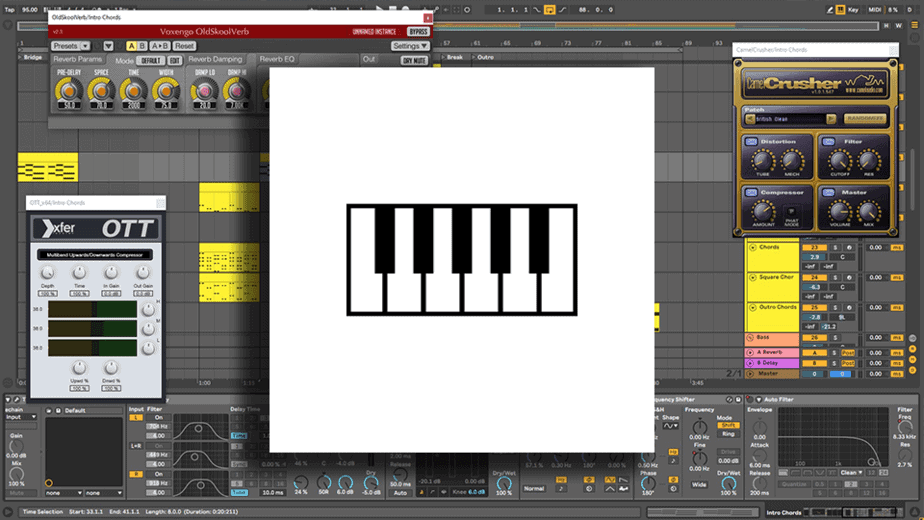
Best MIDI keyboard for beginners – Under $100
With so many MIDI keyboard options out there on the interwebs, it’s hard to know what the best MIDI keyboards for beginners are. Well never fear, I have your back through this process. And if $100 is your budget, then you are in the right place. Without further ado, let’s dive right in.
Best MIDI keyboard for beginners – Under $100
- Alesis V25
- Akai Professional MPK Mini MKII
- Novation Launchkehy MINI MK3
- M-Audio Keystation 49 MK3
- Midipluslus MIDI Controller X4
- Nektar 49 MIDI Controller
What makes a MIDI keyboard better for beginners?
In my opinion, simplicity is what makes a good MIDI keyboard, and not just for beginners, but all skill levels. There are some MIDI keyboards out there that are jam-packed full of buttons, knobs, and faders that, in reality, you probably will never use. I have been producing music for over 13 years and I still don’t use half my MIDI keyboards controls.
My first MIDI device looked like a fighter jet dashboard and was actually quite overwhelming. That’s why most of the MIDI keyboards in this list are a little minimalist, but still, all contain the most important features listed below.
Features MIDI Keyboard for beginners must have:
- Velocity Sensitive Keys
- Pitch & modulation wheel controls
- Some Knobs and faders
- USB Powered
These are the most important features that will allow you to produce radio quality music from home. Anything more will just slow down the time it takes you to learn your DAW.
There are some other features that might be important to more advanced users, such as weighted keys, sustain pedal inputs, or MIDI inputs and outputs, but for a beginner like yourself, these extras are not necessary.
Alesis V25

- 25 – Velocity sensitive – Full-size keys
- 8 – Velocity sensitive – backlit drum Pads
- 4 MIDI-assignable buttons
- 4 MIDI-assignable knobs
- Pitch and Modulation wheels
- 58cm Wide x 20cm Deep x 8cm High
Product links
Out of all the MIDI keyboards I have purchased over the years, this one is up there amongst my favorite. Even though it has full-size keys, it’s still relatively compact and lightweight making it easy to carry around. Although it might struggle to fit into a small backpack.
If you are worried about the small 25 keys, or 2-octave range, there are octave up and octave down buttons that allow you to access the full melodic range, making recording a breeze.
A single USB cable to your computer provides both power and all MIDI functionality, allowing you to make music anywhere with just a laptop. All buttons, pads, and knobs have a beautiful blue illumination behind them and provide real-time visual feedback.
You can assign these buttons or knobs to whatever you like, allowing you to control filter cut off, phaser amounts, and many other effects with your hands and rather than your computer mouse.
If you have experience in playing the piano, then you will be pleased to know that this keyboard has the option to add a Sustain pedal providing a closer experience to a real piano.
Who is this keyboard for?
The V25 is a perfect option for you if you are just looking for a great piece of all-round studio gear. If you want something that has full-size keys but still wants some functionality of assignable knobs and faders then the V25 offers the perfect balance. There is also a larger version called the V49 but comes with a heftier price tag.
Pros
- Relatively compact
- Full-size keys
- Simplistic design
- Nice pitch and Modulation wheels
- Sustain pedal input
Cons
- Knobs are a little slippery
- Won’t fit into a small backpack
- Drum pads require more than average force to trigger
Akai Professional MPK Mini MKII

- 25 – Velocity sensitive – Mini size keys
- 8 – Velocity sensitive – backlit drum Pads
- 8 MIDI-assignable knobs
- Combined pitch and Modulation Joystick
- 32cm Wide x 18cm Deep x 4.5cm High
Product links
The MPKII is probably one of the smallest MIDI keyboards on this list, making it perfect for the wandering nomad musician who likes to take a MIDI device with them on the road. Only being 32cm wide, it is no wider than your laptop so you can easily fit into a small backpack. In order to make this MIDI keyboard so compact, the keys have been minified. This means they are half the size of regular piano keys. This does not bother some people, but to others, it might feel a little cramped. I personally feel like my fingers are too close together taking away from the overall experience.
The MPKII was designed to integrate perfectly with many DAWs but I tend to see a lot of people using it with Ableton as it has the capability to perfectly trigger clips from session view. This makes it a great little set up if you are a fan of live performance.
Just like the Alesis V25, this keyboard has 8 MIDI-assignable drum pads and knobs but lacks assignable buttons. This is not a deal-breaker to me as you can easily assign the drum pads to complete the same tasks. The drum pads feel quite nice to hit and trigger the sounds at high velocity with ease.
Who is this keyboard for?
This keyboard is great for a beginner who has a greater interest in live performance. If you are looking for a more traditional approach to a MIDI keyboard, then this is probably nor the best option for you as the keys have been minified. The MPKII really shines when triggering clips and trying to create that whole song experience only using one MIDI device. One downside of this keyboard is its pitch and modulation control being combined on one joystick. This can get a little tricky to use sometimes.
Pros
- 8 MIDI-assignable knobs
- Super small and compact
- Built-in Arpeggiator
- Sustain pedal input
Cons
- Pitch and modulation knob is difficult to use
- Mini size keys
Novation Launchkey MINI MK3
Product Links
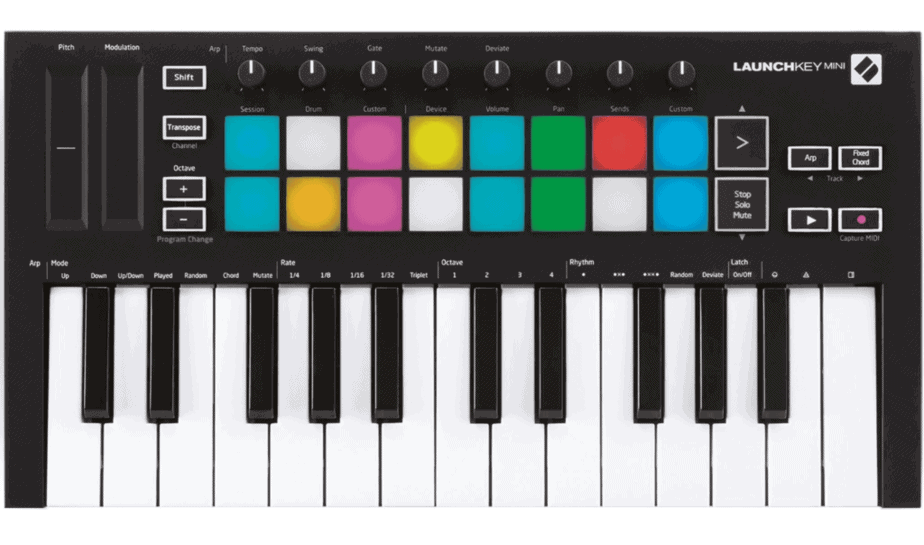
- 25 – Velocity sensitive – Mini size keys
- 16 – Velocity sensitive – backlit drum Pads
- 8 MIDI-assignable knobs
- Pitch and Modulation touch strips
- 33cm Wide x 17cm Deep x 4cm High
The Launchkey MK3 has been designed to integrate perfectly with Ableton’s session view. There are functions and buttons that allow you to navigate through session view and trigger clips, activate arpeggiators, play chords with the touch of one key, and select tracks without ever touching your computer. This is great if you are an Ableton user but what if you use another DAW? Don’t worry, this device can be used as a standard MIDI controller on any DAW.
Once again, this keyboard is perfect for the producer who spends a lot of time out of the studio. Or if you are like me and don’t like having bulky items taking up precious space oh my already crammed desk.
The build quality of the Launchkey is really something to admire and is by far, the best build quality of any of the MIDI devices mentioned in this article. I personally wouldn’t let that affect my thoughts on buying this product I believe the usability is just as important, if not more important when it comes to actually use these products. Does this sound like the best MIDI keyboard for beginners to you?
Who is this Keyboard for?
Have you dedicated your life to Ableton? Do you have a passion for session view and live performance? If you answered yes to these questions, then you should look no further than the Launchkey MK3. Its ability to perfectly integrate with Ableton allowing you to play around without actually touching your computer is the main reason people choose to buy this MIDI device.
Pros
- 8 MIDI-assignable knobs
- Super small and compact
- Built-in Arpeggiator
- Sustain pedal input
- Great build quality
- Integrates perfectly with Ableton
Cons
- Mini size keys
- Pitch and modulation touch strips take getting used to
- Becomes a standard MIDI device on other DAWS
Midiplus MIDI Controller X4 mini
Product links
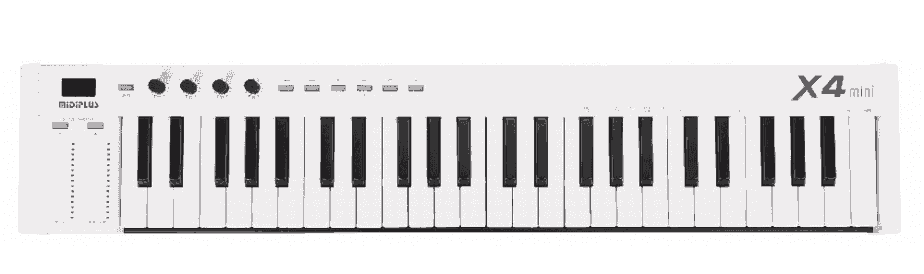
- 49 – Velocity sensitive – mini size keys
- 4 MIDI-assignable knobs
- Navigation buttons
- Pitch and Modulation touchpads
- 70cm Wide x 14cm Deep x 5cm High
49 velocity-sensitive weighted mini keys, 4 MIDI-assignable knobs, navigation controls, and a display screen, all on a device that is so small. Pretty impressive! This has everything you need to get you started in the studio.
This is a very basic MIDI keyboard as it doesn’t have many of the other functions the previously mentioned controllers have. But it still has everything you need to make awesome music. It is powered completely by USB but also has a MIDI out for anyone who wants to plug directly into an audio interface.
There are also some basic controls that allow you to navigate your DAW, and also some up and down octave buttons that allow you to access more melodic range at the touch of a button. The pitch and modulation touchpads can be a little weird to use at times because you have no idea where the center default position is, but you get used to it in time. Do you think this best MIDI keyboard for beginners?
Who is this keyboard for?
This keyboard is for those of you who don’t have a lot of space in your studio but still want to have a range of 49 keys to play with. It doesn’t have many of the other functions of the Launchkey or Akai, but it still performs perfectly for the tasks that it’s designed for, and that’s playing sounds like a piano.
Pros
- Small and portable for 49 keys
- Sustain pedal input
- MIDI-assignable knobs
- Display
Cons
- Mini keys
- No drum pads
- Pitch and modulation touch strips take getting used to
M-Audio Keystation 49 MK3
Product links

- 49 – Velocity sensitive – Full-size keys
- Pitch and Modulation Wheels
- Navigation buttons
- 82cm Wide x 19cm Deep x 7cm High
This minimalistic beast has a whopping 49 full size, velocity-sensitive keys that add to a very natural feeling piano experience. I don’t actually own a Keystation 49, but I currently own an Axiom 49 that has the exact same keys and it is an absolute pleasure to play.
Although this MIDI keyboard lacks other functions such as drum pads, faders, buttons, and knobs, the simplistic and minimalistic design makes it a perfect option for a beginner. As a beginner, things can be overwhelming, and adding a complicated piece of hardware to the mix can make matters worse.
The lack of glowing buttons and dials doesn’t mean this device is completely useless. There are some functions that allow you to navigate around your DAWs interface and easily select different tracks you wish to control. It just takes a little more work setting up your projects, rather than doing the set up on your device.
Considering the size of this MIDI device, it can still easily be powered via a USB cable. On top of that, it has an additional MIDI plug in the read of the device that allows you to plug directly into an external audio interface. For all these reasons I believe it is one of, if not the best MIDI keyboard for beginners.
Who is this keyboard for?
Obviously, this keyboard is designed to be a permanent feature in a permanent music studio. Its minimalistic design and lack of controls make it the perfect option if you are a typical musician who doesn’t need the extra functions of absolute control and manipulation of your DAW.
Pros
- USB and MIDI connections
- Sustain pedal input
- Great build quality
Cons
- No Drum Pads
- No Knobs or faders
Nektar 49 MIDI Controller
Product Links

- 49 – Velocity sensitive – Full-size keys
- Pitch and Modulation Wheels
- MIDI-assignable fader
- Navigation buttons
- 80.5cm Wide x 20cm Deep x 7cm High
The Nektar 49 MIDI controller is a simple, yet beautiful piece of hardware that performs perfectly. It has 49 – full-sized – velocity-sensitive keys that have a defined and firm feel. There are 4 different velocity curves that allow you to adjust how the keyboard responds to your inputs.
There are 4 control buttons and a MIDI-assignable fader that adds an extra level of control. The control buttons can easily be assigned, making switching MIDI channels, MIDI programs or even selecting tracks or browsing patches a breeze. The Nektar 49 also has the ability to connect a sustain pedal. This pedal can also be MIDI mapped to anything you wish. There are 2 comfortable pitch and modulation wheels that feel amazing in your fingers.
This keyboard runs completely from USB power and does not require power from an external source. Simply plug and play straight into your DAW. It is also compatible with any DAW available but will have more features if connected to one of its supported DAWs, Bitwig, Cubase, Garageband, Logic, Nuendo, Digital Performer, FL Studio, Mixcraft, Reason, Reaper, Sonar and Studio One. For all these reasons I believe it is one of, if not the best MIDI keyboard for beginners.
Who is this keyboard for?
If you are like me and enjoy having a large range of octaves, then this keyboard is a great option for you. The keys feel absolutely beautiful and the build quality is amazing. If you have prior experience with playing the piano, then add this MIDI keyboard to your shortlist.
Pros
- Sustain pedal input
- Stylish minimalistic design
- Has more integration with certain DAWs
- Awesome build quality
Cons
- No Drum Pads
- Limited Knobs or faders
Summary
I tried to give you a variety of different functions and types of MIDI devices to help you realize what options are available. The type of MIDI device you choose should reflect the type of electronic music producer you want to be. If you enjoy performing live or triggering clips without touching your computer, the Novation Launchkey or Akai MPK mini will be a great option. Or if you have experience playing the piano and want to translate that to your DAW then a larger MIDI keyboard with a wider frequency range like the Nektar 49 or M-Audio Keystation would be more suitable.
At the time of writing this article, all of these MIDI keyboards were less than $100. Because prices constantly change, I can not guarantee that they will remain under $100. I hope this information has helped shed some light on the best MIDI keyboard for beginners.
Want to check out some of my other most popular articles?
- Camel Crusher by Camel Audio – STILL THE BEST – Free Download
- Synplant by Sonic Charge – Why it’s still the BEST
- 10 Best plugins for electronic music
- 10 budget recording studio essentials
- How to upload a song on Spotify
Want to check out some of my other freebie lists?
- Free MIDI Files – The Ultimate List
- Amazing Free Serum Presets
- Free High-Quality Vocal Samples
- Amazing Free Kontakt Libraries
- Amazing Free Serum Skins
As always, good luck and happy producing.